WPForms Phone and Email Validation Integration by Data Soap
Install nowIntroduction
Validate UK and International mobile numbers, UK landline numbers and email addresses, as well as screening against the Telephone Preference Service (TPS), Corporate TPS and the Mail Preference Service in real-time. We also provide Unsubscribe Management tools to ensure you remain ICO compliant.
WPForms is a drag and drop WordPress form builder that's both easy and powerful. WPForms allow you to create beautiful contact forms, subscription forms, payment forms, and other type of forms for your site in minutes, without having to hire a developer.
Benefits of using Data Soap integration
- Validate Phone Numbers in real time
- Validate email address in real time
- Increase accuracy of data collected
- Stay GDPR Compliant
- Increased conversion rates
- Validate Phone Numbers in real time
About
This plugin is provide free by Data Soap included are 10 free syntax checks per day without needing an API key. If you create a free account and create an API token you will get 25 free syntax checks per day.
How to Install the plugin
This plugin uses the Data Soap Mobile Verification (HLR Lookup), Landline Validation Service and Email Validation Service.
This integration currently only works through WordPress.
Click the button below to download it, or go to the plugins tab in your WordPress admin, search “Data Soap” simply click ‘Install Now’ followed by ‘Activate’.

If you downloaded the ZIP file available here, navigate to the plugins tab on your WordPress site and click ‘Upload Plugin’.
Once the plugin is installed, your will need to create and API token via through your Data Soap account. To do this simply login, click the person icon and choose “API Authentication” and create a Private token.


You will then need to enter the token in to the Data Soap WordPress setting page in the API key box.
Press save changes
WP Forms Specific Instructions
Phone Validation
Under the standard phone validation form option, you need to make sure you set the Field to ‘International’.